Understanding PC specs: A beginner’s guide to CPUs, GPUs, and RAM
You don’t need to be “techy” to make smart choices. Think of your computer like a kitchen: the CPU is the head chef, the GPU is the specialist that plates dazzling visuals, and RAM is the counter space that keeps everything within reach. Balance them, and everything feels fast.
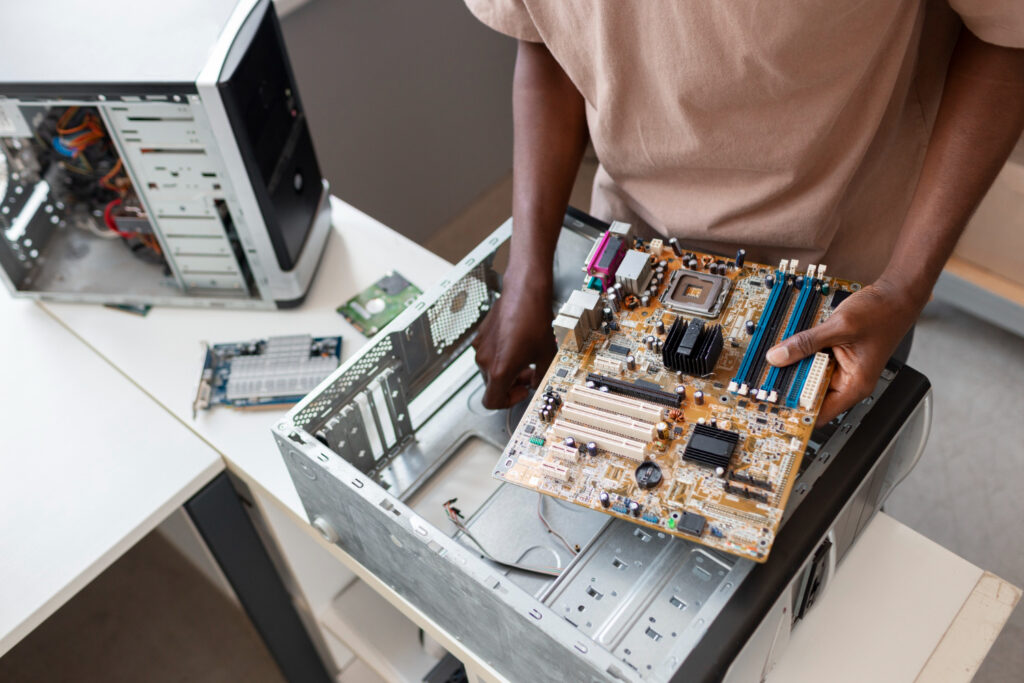
The quick analogy
- CPU (the head chef): Plans and executes the recipe steps. More skilled chefs and faster pacing mean snappier apps and better multitasking.
- GPU (the visual artist): Handles graphics-heavy work—drawing game worlds, accelerating effects and AI filters.
- RAM (the counter space): Holds ingredients you’re using right now. More space means less running back to the pantry (storage).
CPU made simple
1. What it does:
- Brain of the system: Handles app logic, browsing, office work, code, some parts of gaming, and exports.
2.Specs to watch:
- Cores/threads: More helpers for multitasking and content creation.
- Clock speed (GHz): How fast each helper works; higher speeds help single-thread tasks and games
- Generation/socket: Newer designs = better speed per watt and future upgrades.
3.What to prioritise:
- Gaming: Strong per-core speed, 6–8 cores.
- Editing/3D/compiling: 8–16+ cores for faster renders/builds.
- Every day use: 4–6 modern cores feel smooth.
GPU made simple
1.What it does:
- Graphics powerhouse: Renders frames in games, speeds up creative apps (video effects, AI upscaling), and drives high-resolution monitors.
Specs to watch:
- VRAM (video memory): Bigger texture/work buffers; 8 GB is entry for modern 1080p, 12–16 GB is safer for 1440p/4K and heavy projects.
- Performance tier: Look for tested FPS at your target resolution.
- Size/power: Check your case clearance and power connectors.
What to prioritise:
- Gaming: Pick by resolution/refresh target (1080p, 1440p, 4K).
- Editing/AI effects: Ensure your app supports GPU acceleration and hardware encoders.
RAM made simple
What it does:
- Short-term memory: Keeps active apps and files ready so your CPU/GPU aren’t waiting on storage.
Specs to watch:
- Capacity (GB): 16 GB for gaming/office, 32 GB for editing/streaming, 64 GB+ for heavy media or VMs.
- Speed & latency: Faster DDR4/DDR5 helps, but capacity and stability matter more.
- Channels: Use matched kits (dual-channel) for a free speed boost.
What to prioritise:
- Smooth multitasking: Enough capacity prevents slowdowns and stutter.
- Creative work: Extra headroom for large files and timelines.
How they work together
1.Balance prevents bottlenecks:
- Example—esports at 1080p: CPU speed often caps FPS; a mid GPU is fine.
- Example—AAA at 1440p: GPU does the heavy lifting; CPU just needs to keep up.
- Example—video editing: CPU exports, GPU accelerates effects, RAM keeps the timeline fluid.
2.Rule of thumb:
- Match parts to the task: Don’t pair a top-tier GPU with an entry CPU (or vice versa) and expect magic.
Quick picks by use case
| Use case | CPU focus | GPU focus | RAM target |
| Every day/office | 4–6 modern cores | Integrated/entry | 8–16 GB |
| 1080p esports | 6–8 fast cores | Mid-tier, 8 GB VRAM | 16 GB |
| 1440p AAA | 8 cores balanced | Upper-mid, 12–16 GB VRAM | 16–32 GB |
| 4K gaming | 8–12 cores | High-end, 16+ GB VRAM | 32 GB |
| 4K editing | 12–16+ cores | Strong acceleration | 32–64 GB |
Reading a product page in seconds
1. CPU:
- Model + cores/threads + boost clock: Confirms speed and multitasking.
- Socket/chipset: Ensures motherboard compatibility and upgrade path.
2. GPU:
- VRAM + tier name: Signals target resolution.
- Power connectors + size: Confirms PSU wattage and case fit.
3. RAM:
- DDR4/DDR5 + speed (e.g., 3200/6000) + kit size: Pick a 2-stick kit for dual channel; enable XMP/EXPO in BIOS.
Fast buying checklist
- Define the job: Gaming resolution/refresh or creative workload.
- Set balance: Budget splits that match the job (GPU-heavy for gaming, CPU/RAM for editing).
- Check fit: Motherboard socket, case clearance, PSU wattage/headroom.
- Plan: Leave RAM slots free and an extra NVMe slot for easy upgrades.