The ultimate guide to PC custom builds
Building your PC is part puzzle, part craft, and a lot of pride. You pick every piece, tailor it to what you do—gaming, editing, streaming—and you learn enough to fix and upgrade it for years. This guide demystifies every component, shows you how to choose parts for different goals, and walks you through the build and first boot, step by step.
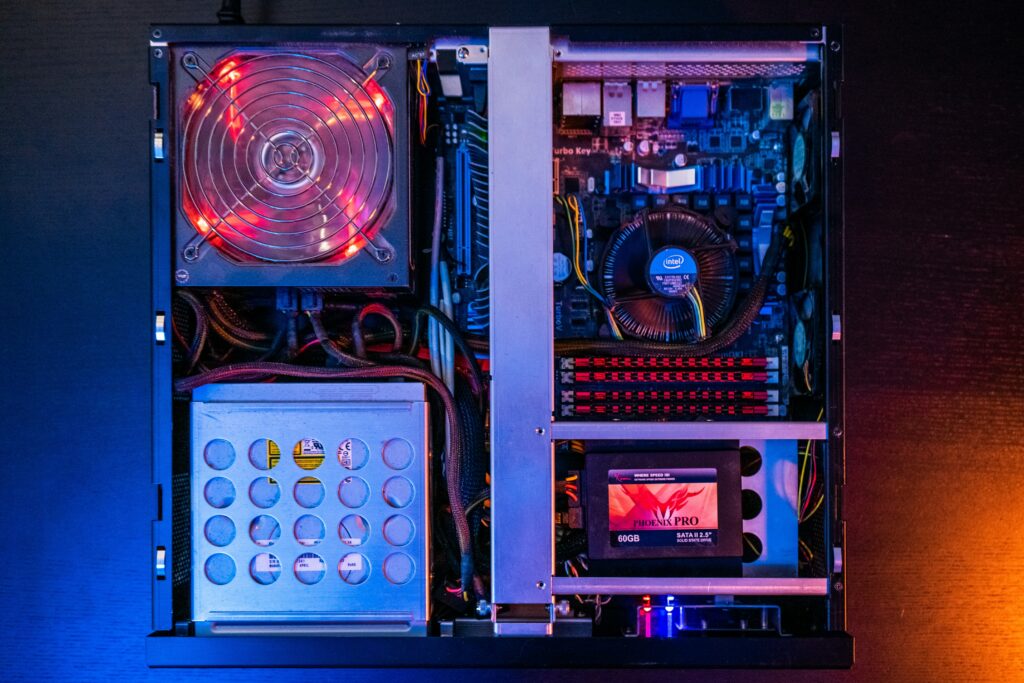
Quick planning checklist
- Use case: Define what you’ll do most—1080p/1440p gaming, 4K video editing, streaming, coding, or everyday productivity.
- Performance target: Decide your baseline (e.g., “144 FPS in esports at 1080p” or “smooth 4K timeline playback”).
- Budget and priorities: Split the budget roughly across CPU/GPU, then the rest. For gaming, the GPU gets more; for editing, the CPU and storage matter more.
- Upgrade path: Choose a modern socket/chipset with headroom for future CPUs, extra RAM, and NVMe slots.
- Power and environment: Plan for a quality PSU, stable power, and good cooling. In places without outages or surges, add a UPS and surge protection.
Core components explained
CPU
- What it does: The CPU handles general computation—game logic, timeline rendering, encoding, and background tasks.
- Key specs:
- Cores/threads: More helps with editing, 3D, streaming, and heavy multitasking.
- Single-core speed: Higher boosts gaming and lightly-threaded tasks.
- Socket/chipset: Must match the motherboard; defines your upgrade path.
- Choosing tips:
- Gaming focus: Favour strong single-core and 6–8 cores.
- Editing/encoding: 8–16+ cores shine for renders and exports.
- Efficiency: Newer architectures give better performance per watt and cooler operation.
GPU
- What it does: The graphics card renders frames in games and accelerates creativity apps (effects, AI, encoding).
- Key specs:
- VRAM: More VRAM helps with high-res textures, 4K editing, and complex scenes.
- Throughput: Look for benchmarks in your target games/apps and resolution.
- Cooler design: Dual- or triple-fan coolers run quieter; check case clearance.
- Choosing tips:
- 1080p gaming: Mid-tier GPUs deliver high FPS; 8 GB VRAM is a good baseline.
- 1440p/4K: Step up a tier; 12–16 GB VRAM is safer for modern titles.
- Editing/AI effects: Favour GPUs with strong compute and encode engines supported by your software.
Motherboard
- What it does: The backbone that connects and powers everything; controls expansion and features.
- Key specs:
- Chipset and socket: Determines CPU compatibility and features (PCIe lanes, ports, NVMe slots).
- VRM quality: Better power delivery aids CPU stability, especially under sustained loads.
- I/O and slots: Count USB ports, M.2 slots, PCIe x16 slots, and headers you need.
- Choosing tips:
- Feature fit: Don’t overpay for features you won’t use; do pay for VRM quality and connectivity you need.
- Form factor: ATX for expandability, mATX for compact value, ITX for small builds.
RAM
- What it does: Short-term memory for apps and games.
- Key specs:
- Capacity: 16 GB is a gaming baseline; 32 GB for editing/streaming; 64 GB+ for heavy content work.
- Speed and latency: Higher MHz and lower timings help, but capacity and stability come first.
- Channels: Use kits that match your board (dual-channel pairs improve performance).
- Choosing tips:
- Compatibility: Pick kits on the motherboard’s QVL for fewer headaches.
- Headroom: If you edit large media, jump straight to 32 GB.
Storage
- What it does: Holds your OS, apps, games, and media.
- Types:
- NVMe SSD (PCIe): Fastest for OS, apps, scratch disks.
- SATA SSD: Great value for games and general storage.
- HDD: Cheapest bulk storage for archives and large libraries.
- Choosing tips:
- OS drive: 1 TB NVMe for breathing room and longevity.
- Projects/games: Add a second SSD; use HDD only for cold storage.
- Endurance: For editing, look for higher TBW (endurance) and use a dedicated scratch SSD.
Power supply unit (PSU)
- What it does: Converts wall power to stable DC for your components.
- Key specs:
- Wattage: Size for your peak draw plus 30–40% headroom.
- Efficiency: 80 Plus Gold or better reduces heat and power waste.
- Protections and quality: Look for OCP/OVP/OTP and reputable OEMs.
- Choosing tips:
- Connectors: Ensure correct GPU power connectors (8-pin/12VHPWR) and enough EPS/PCIe cables.
- Longevity: A high-quality PSU outlasts multiple upgrades.
Case
- What it does: Houses your parts and manages airflow and acoustics.
- Key specs:
- Airflow: Mesh fronts and space for 2–3 intake fans improve temps.
- Clearances: Check GPU length, cooler height, and radiator support.
- Build quality: Cable channels, grommets, and dust filters make life easier.
- Choosing tips:
- Practical first: Good airflow beats glass-heavy looks in hot climates.
- Size match: ITX is compact but harder to build; ATX is easiest.
Cooling
- What it does: Keeps temps stable for performance and longevity.
- Types:
- Air coolers: Simple, reliable, cost-effective.
- AIO liquid: Better heat soaking for high-core CPUs, cleaner look.
- Choosing tips:
- Thermal budget: Pair higher-TDP CPUs with robust coolers.
- Case airflow: Aim for slightly positive pressure (more intake than exhaust) to reduce dust.
Peripherals and display
- Monitor: Resolution/refresh should match your GPU and games. Colour-accurate IPS panels benefit editors.
- Input: Choose a reliable keyboard/mouse; low-latency for gaming, ergonomic for long work sessions.
- Audio: Closed-back headsets cut noise; speakers benefit from clean power.
Visual aid: Table showing where each component sits in the case, with arrows for airflow.
Choosing parts for your use case
Quick priorities table
| Use case | CPU priority | GPU priority | RAM | Storage | Cooling | Notes |
| 1080p esports gaming | High single-core, 6–8 cores | Mid-tier | 16 GB | 1 TB NVMe | Mid air | Target 144–240 Hz, low latency |
| 1440p AAA gaming | 8 cores balanced | Upper mid/high | 16–32 GB | 1 TB NVMe + 1–2 TB SSD | Strong air or 240 mm AIO | 12–16 GB VRAM safer |
| 4K video editing | 12–16+ cores | Mid compute | 32–64 GB | Fast 1 TB NVMe OS + 1–2 TB NVMe scratch + bulk SSD/HDD | 240–360 mm AIO or big air | High-endurance SSDs, colour-accurate monitor |
| Gaming + streaming | 8–12 cores | Mid/high with a good encoder | 32 GB | 1 TB NVMe + 1–2 TB SSD | Strong air or AIO | Offload encoding to GPU where possible |
| Everyday productivity | 6 cores | Integrated or entry GPU | 16 GB | 500 GB–1 TB SSD | Stock air | Silent, efficient, small case |
Tip: Choose based on your software. Some editors prefer GPUs with specific encoder/decoder support; check your app’s hardware acceleration page.
Practical recommendations
- Gaming focus:
- CPU: Prioritise strong per-core performance; 6–8 cores is a sweet spot.
- GPU: Let resolution drive choice—1080p (mid), 1440p (upper mid), 4K (high).
- RAM: 16 GB minimum; 32 GB for modded titles or heavy multitasking.
- Video editing/creative:
- CPU: More cores for export; cache sizes help with effects.
- GPU: Ensure your NLE uses GPU acceleration; VRAM helps with 4K/8K timelines.
- Storage: Separate fast NVMe for cache/scratch, and another for footage.
- Streaming:
- Encoder: Use GPU hardware encoders to keep gameplay smooth; reserve CPU cores if using software encoding.
- Network: Prioritise wired Ethernet; it’s the cheapest stability upgrade.
Local tip: In regions with power fluctuations, pair a quality 80 Plus Gold PSU with a surge protector or UPS to protect your investment and prevent data corruption.
Compatibility and bottlenecks
- CPU and motherboard:
- Socket match: Ensure the CPU socket matches the board.
- BIOS support: Some boards need a BIOS update for newer CPUs.
- VRM headroom: Better VRMs help with high-core CPUs and sustained boosts.
- RAM and board:
- Type and speed: DDR4 vs DDR5 must match the board. Use dual-channel kits.
- Capacity support: Check the max capacity and supported speeds on the QVL.
- GPU fit and power:
- Clearance: Confirm length/thickness; triple-slot cards need space.
- Wattage: Add GPU and CPU TDP and 30–40% headroom for the PSU.
- Connectors: Ensure the right PCIe power leads (8-pin/12VHPWR) and quality cables.
- Storage lanes:
- PCIe sharing: Some boards disable SATA ports when certain M.2 slots are used; read the manual.
- Boot drive: Put your OS on the fastest M.2 slot (usually CPU-attached).
- Airflow and thermals:
- Fan plan: Two front intakes, one rear exhaust minimum; add top exhaust if temps are high.
- Pressure: Slight positive pressure reduces dust.
Visual aid: Compatibility flowchart from CPU choice → chipsets → motherboard → RAM/storage → case/PSU check.
Step-by-step build guide
Prepare your workspace
- Tools: Phillips screwdriver, zip ties/Velcro, isopropyl alcohol, microfiber cloth, thermal paste (if cooler lacks pre-applied).
- Safety: Power off, ground yourself by touching the case, and avoid building on carpet.
- Unbox and inspect: Check all parts and keep manuals handy.
Assemble core parts on the motherboard
- CPU install:
- Align: Match the triangle/mark on CPU and socket; lower straight in—no force.
- Secure: Close the retention arm or latch per the socket design.
- RAM install:
- Slots: Use the recommended slots (often A2/B2) for dual-channel.
- Seat: Press evenly until both latches click.
- Cooler mount:
- Paste: Pea-sized dot if needed.
- Tighten: Cross pattern, snug, not overtight; plug the fan into CPU_FAN.
Photo cue: Close-up of CPU triangle alignment and RAM latches fully seated.
Prepare the case
- Standoffs: Ensure standoffs match your motherboard size (ATX/mATX/ITX).
- Fans: Install intake at front, exhaust at rear/top; observe arrow direction on fan frames.
- Cables: Pre-route front panel cables (USB, audio, power/reset) to the motherboard area.
Install the motherboard and storage.
- Motherboard: Lower onto standoffs with the I/O shield aligned; screw in diagonally, do not overtighten.
- NVMe drives: Insert at a slight angle, press down, and secure with the standoff screw; attach heatsinks if provided.
- SATA drives: Mount in trays; connect both data (to motherboard) and power (from PSU).
Power supply and cabling
- PSU install: Fan facing ventilation; secure with four screws.
- Cables: Connect 24-pin ATX, 8-pin EPS for CPU, PCIe for GPU, SATA for drives. Route behind the motherboard tray for cleanliness.
- Front panel: Carefully connect the power switch, reset, and LEDs as labelled; use the manual diagram.
Install the GPU
- Slot prep: Remove the correct case slot covers.
- Seat: Insert into the top x16 slot until latched; secure with screws.
- Power: Attach the required PCIe power connectors, ensuring firm clicks.
First boot and BIOS
- Smoke test: Connect monitor, keyboard, and power. Boot to BIOS/UEFI.
- Settings:
- XMP/EXPO: Enable your RAM profile for rated speeds.
- Boot order: Set the OS drive first.
- Fan curves: Adjust for a balance of temps and noise.
- Update BIOS: If stable, update to the latest version to improve compatibility.
Install the operating system and drivers
- OS install: Use a USB installer; choose your NVMe as the target.
- Drivers: Install chipset, GPU, LAN/Wi-Fi, and audio drivers from vendors.
- Updates: Run OS updates and reboot.
Test and validate
- Thermals: Monitor CPU/GPU temps under load; reseat cooler if temps are abnormally high.
- Stability: Run a short stress test and a few games or project renders.
- Noise and airflow: Flip fans if airflow is incorrect; tidy cables if they obstruct intakes.
Cable management and airflow basics
- Plan routes:
- Lead-in: Plan where each cable will go before tightening.
- Reality: Use the case’s channels and tie-downs; avoid sharp bends on thick GPU cables.
- Fan orientation:
- Lead-in: Use arrows on the frame—air flows from the open side out the arrow side.
- Reality: Front/bottom intake, rear/top exhaust for natural convection.
- Positive pressure:
- Lead-in: Slightly more intake CFM than exhaust helps keep dust out.
- Reality: Use dust filters on intake fans and clean them monthly.
Troubleshooting first boot and stability
- No POST, no display:
- Power: Check 24-pin and 8-pin CPU connections.
- Memory: Reseat RAM; try one stick in the recommended slot.
- Display: Ensure the monitor is on the GPU, not the motherboard, when using a discrete GPU.
- Boot loops or beeps:
- Codes: Consult the motherboard manual’s beep/LED codes.
- BIOS: Clear CMOS and retry minimal config (CPU, one RAM, GPU).
- High temps or throttling:
- Cooler: Reapply thermal paste, check mounting tension.
- Airflow: Verify fan direction and remove obstructions.
- Random crashes:
- Drivers: Update GPU and chipset; roll back unstable versions.
- RAM: Run a memory test; reduce RAM speed if needed.
Tip: Change one thing at a time, test, and keep notes. It shortens the path to a fix.
Budgeting smartly and knowing where to spend
- Spend here:
- GPU/CPU: Biggest performance impact for gaming and creation.
- PSU: Quality protects everything else and lasts for years.
- Storage: A fast NVMe for OS and scratch makes systems feel snappy.
- Save here:
- Aesthetics: RGB and tempered glass don’t add FPS or render speed.
- Overkill motherboards: Buy features you’ll use; skip extreme OC boards if you won’t overclock.
- Buy used, wisely:
- Lead-in: CPUs and cases are safer to use; GPUs and PSUs are riskier.
- Reality: Inspect GPUs for dust and noise; avoid mining-worn cards without warranty.
- Local realities:
- Power: A UPS and surge protector can save your drives and OS from corruption.
- Dust and heat: Prefer mesh-front cases and easy-to-clean filters.
Maintenance and upgrades
- Routine care:
- Clean: Dust filters monthly; blow out radiators and heatsinks quarterly.
- Update: Keep BIOS and drivers current; avoid day-one drivers for stability.
- Monitor health:
- Temps: Keep CPU under load within the cooler’s design; GPU temps in a healthy range per vendor.
- Storage: Watch for SMART warnings; back up if you see errors.
- Plan upgrades:
- Easy wins: Add RAM or an NVMe drive as workloads grow.
- Next step: Replace the GPU or CPU when you can’t meet your target FPS or render times.
Final word
A custom PC is more than parts—it’s a machine shaped around your life. Decide what matters most, pick parts with purpose, build carefully, and validate. From there, it’s easy: keep it clean, keep it cool, and upgrade when your goals grow. If you’d like, tell me your exact budget, target games or apps, and preferred case size; I’ll draft a complete, compatible part list with airflow and power headroom tailored to you.